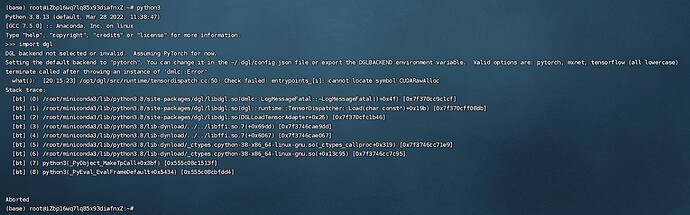I installed DGL using pip3, but when I do a simple test, I can’t import DGL, I don’t know what the problem is? Because I have been using conda to download before, but this time because of network problems, I can only use pip3 to download.
OS: ubuntu18
miniconda3-py38
error:
you installed cuda enabled version? could you share the command you used for install? do you have any cuda installed on your machine? and pls uninstall any previously installed DGL before install the newer one.
the cuda version is 11.2, and when I use conda install dgl , it runs well. Also, I don’t have DGL installed before, it’s a rented server, this morning, I used pip (Nightly Build) to solve the problem, DGL seems to work correctly in the python terminal.
the command that caused the error to run yesterday:
pip install dgl-cu113 dglgo -f https://data.dgl.ai/wheels/repo.html
command used today:
pip install --pre dgl-cu113 dglgo -f https://data.dgl.ai/wheels-test/repo.html
I made a change in the building pipeline where I removed the RPATH in libdgl.so and tensoradapter recently.
I tried on my side, cuda 11.3, pip3 install dgl-cu113 -f https://data.dgl.ai/wheels/repo.html.
it works well.
This topic was automatically closed 30 days after the last reply. New replies are no longer allowed.