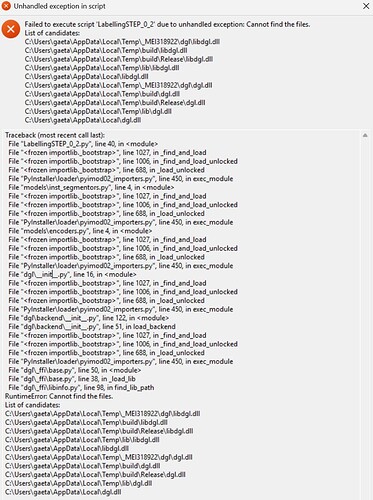My goal is the following:
Make a .exe file from a .py file using this command:
pyinstaller --noconsole --onefile --exclude-module PySide2 LabellingSTEP_0_2.py
My problem:
When I’m using pyinstaller, I obtain a .exe file in a ‘dist’ repository. When I launch the .exe, an exception is raised as you can see in the picture attached. It doesn’t find ‘dgl.dll’ file.
I tried to troubleshoot by first seeing if the dgl.dll file exist in my conda environment and yes, it exists. Moreover, if I modify libinfo.py to print the result, the good file and repositories are found.
So, this script doesn’t find only if in the .exe file.
Do i need to modify libinfo.py or base.py?
I already tried this command to force the thing, because why not? :
pyinstaller --noconsole --onefile --exclude-module PySide2 --add-binary “C:\Users…\dgl\dgl.dll;.” --hidden-import dgl myapp.py
Other things I tried:
Nuitka to make a .exe file. Several hours of nothing… So I stopped the process and the idea.
cx_Freeze to make a .exe file, but the code is too complex to handle for this library, it just stopped.
If you have advice, recommandations, ideas of code modification or anything which can help me, I’m interested!