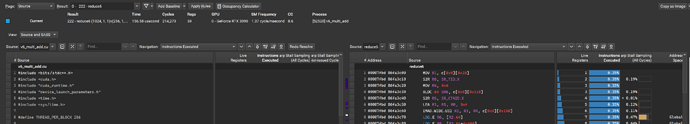Hello everyone,
I am a student interested in CUDA kernel design in graph learning system, and I’d like to profile kernel using Nvidia Nsight Compute. I used to get source and SASS code in Nsight Compute with nvcc -lineinfo compile flag:
Question: How can I do that when install DGL from source?Maybe I should add
extra_compile_args={'nvcc': ['-lineinfo']} in setup.py? Thanks a lot!