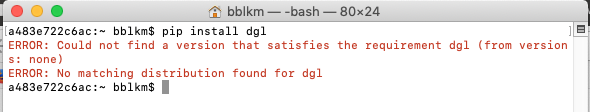Hi Team,
I’m unable to pip install dgl on my new Mac laptop (macOS Mojave; Ver: 10.14.6). So far I’ve tried the following commands and they all give the same error message
Options tried:
pip install dgl
pip3 install dgl
sudo pip install -U pip; followed by sudo pip install dgl
Error message:
ERROR: Could not find a version that satisfies the requirement dgl (from versions: none)
ERROR: No matching distribution found for dgl
Also sharing screenshot below for reference.